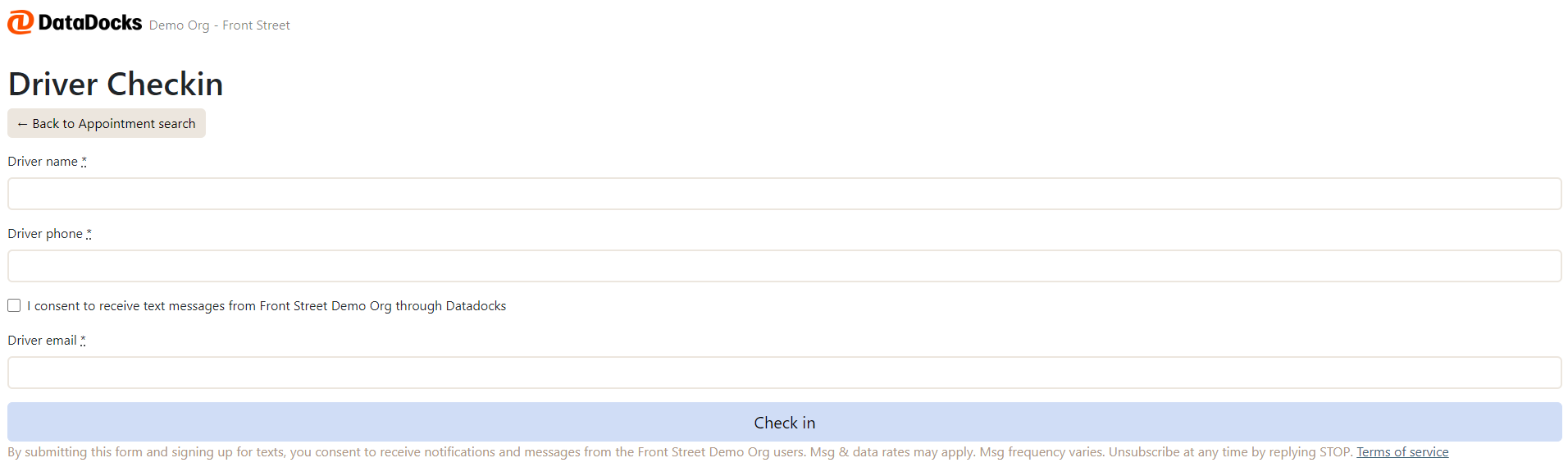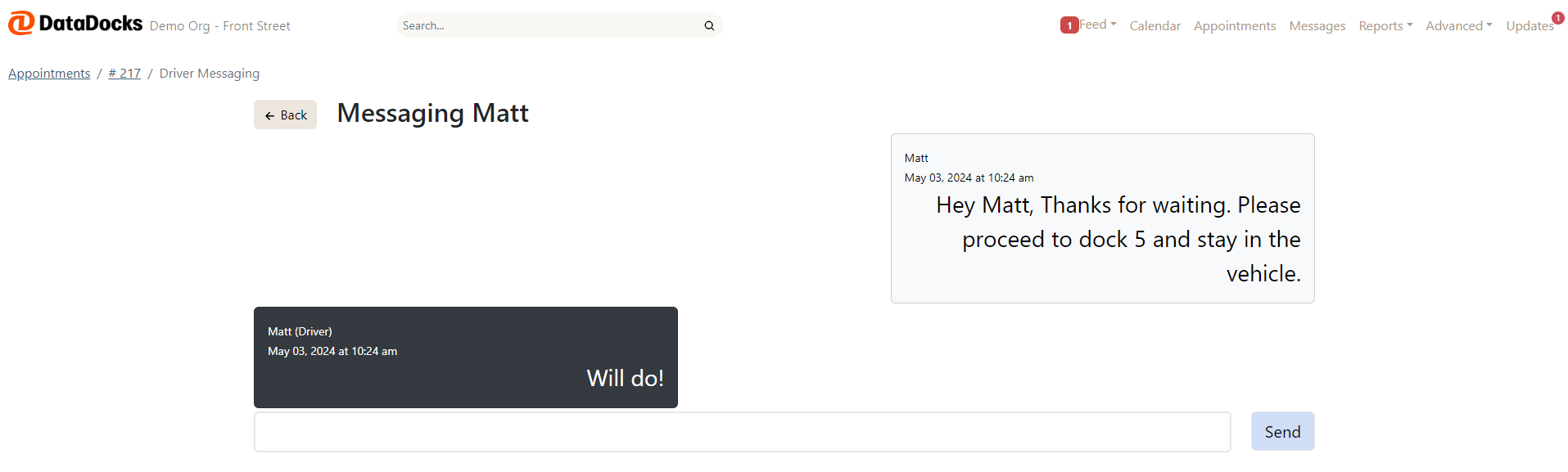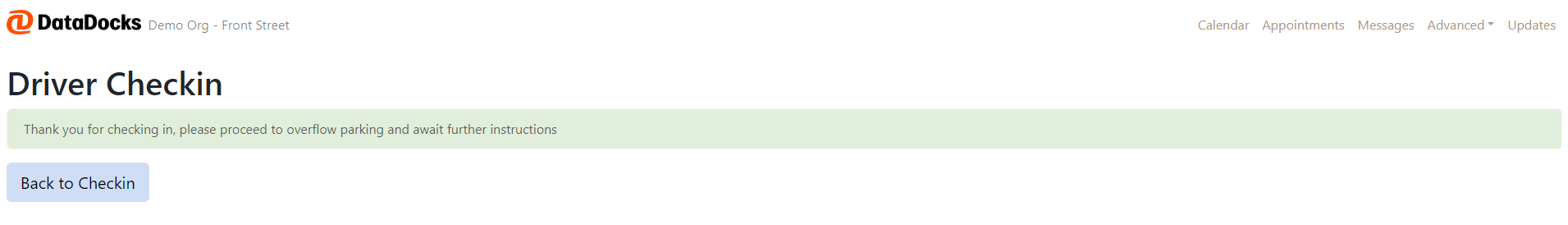The Check-In Portal
This feature is designed to allow drivers to check in their appointments to a facility, automatically notifying the staff they have arrived for their appointment.
The driver will visit the designated URL and as a validation process, we ask the driver to input either the PO number or the Appointment Number, these must be an exact match.
From there, they will be brought to a second screen where they can continue to input the criteria requested to check in the appointment. Each location may have different criteria as it is customizable on their end.
As you can see from the page above, there is an option to opt in to receive text messages from the facility. This is a great way to stay in communication with the facility for any updates or instructions regarding their appointment. They will be able to respond via text message to the facility as well. In addition, they will be able to opt out at anytime should they wish.
Upon completing the check in page, the driver will be met with a splash screen, this message is also customizable and could include next step instructions.